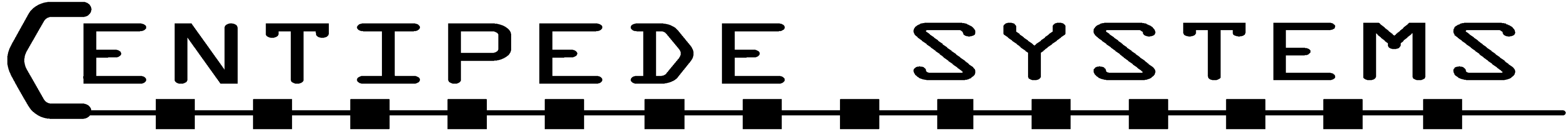We know how annoying frequent updates can be, especially when you’re not in control of the process. At Centipede Systems, it is our intention to issue updates four times a year, and to make them cumulative whenever possible. You can look for our updates with new features and possible bug fixes the first month of each quarter–i.e. January, April, July, October. You decide whether and when to install them.
Download and install these files to update your Centipede 416 software. The upgrade files are named CentipedeUpgradeX.XX.tar where X.XX is the version that your system will be, once the upgrade is installed. After you have the file downloaded, select the web page Install Software Updates. Use the Browse button to select the file, then hit the Upload button. Most upgrades install in less than a minute. Reboot your system to finish the upgrading process.
It would be a good idea to make a backup of your SD card before doing so. The update will not affect your options page settings, your music files, or your own sequences. Most updates are cumulative, so you only need to install the latest to get all updates released to date, however Version 1.04 must be installed before any higher version, since Version 1.04 updates the updating system itself.
These updates include all of the Centipede 416 source code, so the files may also be useful for those who wish to have access to that. Centipede 416 software is released/published under the GNU General Public License V3.
The latest version of Centipede Software is 1.52
Change History:
| 04/07/2025 Version 1.52 | This version adds a new estim option for using the audio input with a distance measuring device. Additonal updates to this version may occur in the future.
|
||||
| 05/01/2022 Version 1.50 | This version adds several features and cleans up some issues pointed out to us by customers. The following is a summary of the changes, more details are available in the Owner’s manual.
|
||||
| 04/15/2021 Version 1.40 | This version introduces SESSIONS which is a more powerful way to use the sequences scripts which many of our customers employ. Specific changes include:, the number of SIGNAL buttons have been increased from 4 to 8. In addition the home page now has a new option for REBOOT of the Centipede. This makes doing updates even easier. There has been a minor change to the Sequencer, so that it limits the percentage values for LEVEL, MAX and MIN to from 0 to 100%. We updated the internal waveform names. The internal names are used in scripts, so your existing scripts and database will need updating, but we have included a feature that will update these for you. A bug fix has been made related to using a sequence script that tries to set sliders to invalid values. The sequencer will now treat the “SET” command as if the changes (working left to right) were actually made on the GUI. So for example, when selecting a new WAVE, default values are initially noted. Also setting a MIN can affect the MAX slider when the MIN value is larger than the current MAX value. When all the parameters on the SET command have been processed, the affect of an APPLY occurs. The SPEECH sequencer command was not able to voice a message with only a single word. A REBOOT command has been added to the home page. The eStim SWEEP wave form has been adjusted to provide a much slower range. To adjust existing scripts, the old range was 1-10, the new range is 1-100. Another update to the software is to the Jukebox which supports music and speech. Prior to this release, the Jukebox engine, like the sequencer engine, ran inside the browser. This meant you could not close the jukebox window or get disconnected while it was in the middle of a Playlist. If that happened, the currently playing song would finish and the music would stop. Even more problematic, the use of music in a playlist and used by the sequencer was not coordinated. This also meant, that only one window could watch the jukebox activity. In addition to these changes, a lot of effort was put into adjusting the 216 version of the software, so customers with that model can start testing if they want. See the links below if you want to try out the new features. | ||||
| 05/01/2020 Version 1.37 | This version includes the changes included in Beta version 1.36 as well as additional featuresExtensive work has been done on Music and Speech for the 416 models. By adding an inexpensive USB audio converter like the one from Sabrent, you will be able to optionally direct the music to come out the USB port while the speech will come out the back panel audio jack. These two streams will have separate volume and mute controls. The sequencer now has controls for getting and setting the volume and mute functions on all models. The firmware update functions have been improved on all models, to make them more reliable. New formatting option for PROMPT & QUESTION dialogs New feature allows sending messages to the browser’s console New feature allows you to send in a low voltage DC signal into the MUSIC input jack. This voltage will be measured and can be used to control the eStim outputs, as well as being used in sequencer scripts. The power control module has been rewritten to make powering ON/OFF easier.You must be at V1.04 or later before installing this upgrade. |
||||
| 01/17/2018 Version 1.25 | This version adds support for the Regulator pod, updates the Power firmware, fixes the problem with non-ascii char in a sequencer file, fixes a bug related to the UNTIL sequencer verb, enhancer the sequencer GOTO verb to allow multiple choices, allows fraction values in sequencer variables, adds a Desktop/Chrome choice to the home page. . See the Owners manual for the details. You must be at V1.04 or later before installing this upgrade. | ||||
| 10/09/2017 Version 1.20 | This version makes a few small changes to the Sequencer, fixes cycle-12 for relay pods, shows FLASH version number on the Options page, makes several improvements to FLASH code, the most important of which is make the process more reliable, adds a Power Off option to the Home Menu, and adds additional waveforms to the Viby Pod. See the Owners manual for the details. You must be at V1.04 or later before installing this upgrade. | ||||
| 09/24/2017 Version 1.09 | This version adds several new features to the Sequencer, the most important of which is Variables. Variables enable you to store numbers, manipulate them and use them in various ways. This adds a whole new dimension to Centipede’s scripting abilities. See the Owners manual for the details. You must be at V1.04 or later before installing this upgrade. | ||||
| 09/13/2017 Version 1.08 reissued | This version is almost a complete rewrite of the Sequencer, mostly to add features to support RELAY pods. In addition, a new HEX file has been included that upgrades RELAY pods adding SWEEP and RANDOM wave forms. After installing version 1.08 on the Centipede power box, use the Options page to load the new firmware into your relay pod. You need to only burn in the MAIN section, not the BOOT. You must be at V1.04 or later before installing this upgrade. | ||||
| 08/12/2017 Version 1.07 | Adds new features to the Sequencer enabling it to control other, unrelated devices which have web pages, using the new verbs: OPEN, POST, and CLOSE. You must be at V1.04 or later before installing this upgrade. | ||||
| 08/12/2017 Version 1.06 | Adds new features and bug fixes to the sequencer. The new features are related to speaking and waiting on time. You must be at V1.04 or later before installing this upgrade. | ||||
| 07/17/2017 Version 1.05 | Adds support for a USB audio adapter and stereo volume sliders. Install V1.04 before this one. | ||||
| 06/13/2017 Version 1.04 | Add feature to enable/disable SSH/SFTP. Add features to the updating system. | ||||
| 06/01/2017 Version 1.03 | Changed the battery image to more accurately reflect the state of charge. | ||||
| 05/25/2017 Version 1.02 | Add Login and User/password features | ||||
| 04/10/2017 Version 1.01 | updated /var/www/html/includes/index.js (fix image when charging a nearly fully charged battery) | ||||
| update /home/pi/SocketServer/websocket.py to send ‘ALL_STOP’ to all connected clients | |||||
| update /var/www/html/combined/index.php to process ‘ALL_STOP’ message and add $display to refresh | |||||
| update /var/www/html/apple/index.php to process ‘ALL_STOP’ message and add $display to refresh | |||||
| update /home/pi/SocketServer/rs485.py to stop creating cvs file (battery status) | |||||