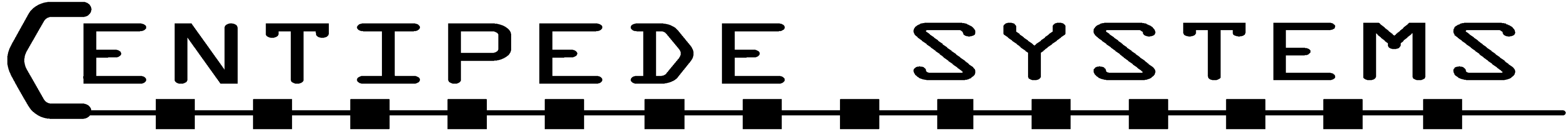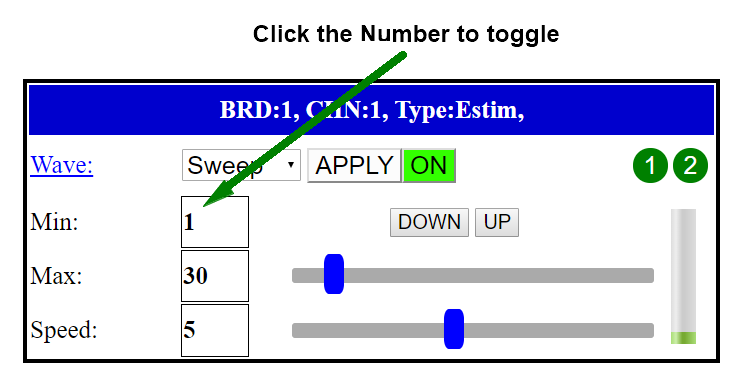From time to time, we will be posting software updates here that are not quite ready for official release. If you want the very latest, or are willing to help us test new (BETA) versions of the code prior to general release, just download an update from this page and let us know if you like what you see, or if you spot any issues. It is best to use a spare SD card while testing BETA code. Thanks!
November 8, 2021 Use the link below to download the latest BETA version (1.50) of the Centipede operating software. This version adds several features and cleans up some issues pointed out to us by customers. The following is a summary of the changes, more details are available in the Owner’s manual.
- Add sequence verb SNAPSHOT
- Add sequence verbs EMAIL and EMAIL_IMAGE
- Add VAR xxx TEXT=xxxxxxxxxx
- Special use variables added: MAIL_FROM, MAIL_PW, MAIL_SUBJECT, MAIL_TZ, MAIL_TO
- Add sequence verb BREAK
- Add sequence verb WATCH
- IF WATCH=ACTIVE added
- Fixed the issue with OPTIONS page reporting “main not up to date”
- Added error log message when GOTO target does not exist
- sequence PILLORY adjusted to use/test new features
- change the text color of various buttons on web page: sessions.php
- Added several public domain music files: beep, Taps, Reveille, TickTock
- LOAD on the jukebox web page, now defaults to ALL if there are no playlists
- Bug fixed in the Power Manager Processor firmware which prevented powering up on battery in the 416
July 23, 2020 Use the link below to download the latest BETA version (1.40) of the Centipede operating software. This version introduces SESSIONS which is a more powerful way to use the sequences scripts which many of our customers employ. Note that SESSIONS are experimental/BETA/use at your own risk/etc… at this point, so we recommend you make a new SD card, with all your existing changes, and then load this version onto it, keeping the other SD card in case you have problems. We are currently updating the User Manual to reflect the changes in 1.40, but it will take time to complete that effort. (It seems to us that writing the documentation takes longer than writing the software!) Also, we have not ported V1.40 to the Centipede 216, but that will be coming eventually. Finally, we have many plans for additional features for Session/sequences now that the sequencer engine will be running on the processor instead of the browser. Stay tuned, and let us know if you find bugs we need to fix! Several persons have been helping to catch bugs that need fixing, so check back from time to time as we re-upload this file.
Aug 06, 2020 A number of bugs have been fixed including the battery display on the Jukebox page and the option to enable/disable SSH.
Aug 11, 2020 The session_edit web page has been almost completely rewritten, to add a “Save As” feature, enabling you to duplicate or modify an existing session and save the result under a different name. The control buttons are now more “user friendly’ resembling the familiar “open, save, save as, and delete” choices.
We still have a long list of suggestions and ideas to further improve this release, but we think all the bugs have been fixed. So if you find a bug, please email us. We recently experimented with the new VOLTAGE feature using a couple of distance measuring devices from Adafruit. The configuration was surprisingly easy to setup, and it worked extremely well.
Aug 17, 2020 By request, the number of SIGNAL buttons have been increased from 4 to 8. In addition the home page now has a new option for REBOOT of the Centipede. This makes doing updates even easier. Lastly, there has been a minor change to the Sequencer, so that it limits the percentage values for LEVEL, MAX and MIN to from 0 to 100%. Note that the changes needed to add the extra four SIGNAL buttons was extensive, so please be on the lookout for bugs, and report any found.
Aug 18, 2020 Bug fix related to SIGNAL button 6.
Sept 07, 2020 Updated the internal waveform names. The internal names are used in scripts, so your existing scripts and database will need updating, but I have included a feature that will update these for you. The update also includes the beginning of support for a new pod, still under development. I call it the sensor pod, so far it includes sensors to measure distance.
Sept 08, 2020 Bug fix related to sequences that change waveforms. Also added some error messages alerting the operator to errors in the sequence script. The error messages show up on the log displayed in red text on the browser.
Sept 15, 2020 A bug fix has been made related to using a sequence script that tries to set sliders to invalid values. The sequencer will now treat the “SET” command as if the changes (working left to right) were actually made on the GUI. So for example, when selecting a new WAVE, default values are initially noted. Also setting a MIN can affect the MAX slider when the MIN value is larger than the current MAX value. When all the parameters on the SET command have been processed, the affect of an APPLY occurs.
Oct 5, 2020 This update mostly adds further refinement to the sessions feature, but some requested features and bugs were also addressed. Naturally some new bugs may have been created… Fixes: The SPEECH sequencer command was not able to voice a message with only a single word. A REBOOT command has been added to the home page. The eStim SWEEP wave form has been adjusted to provide a much slower range. To adjust existing scripts, the old range was 1-10, the new range is 1-100. Multiply your previous values by 10 for the same speed as before.
The sensor pod is now in prototype hardware. The pod adds the following: an i2c distance measuring device (and the possibility of other i2c devices in the future.) An analog distance measuring device (and the possibility of other analog devices in the future.) A heartbeat monitor which using a finger clip. Two additional switch contacts, and finally an audio output device, which can play simple tunes or various tones. Note: you can add a sensor pod on the options page as part of your setup even though you do not have the hardware, to have a look.
Please keep an eye out for bugs related to the communication from the server to the browser. That section was completely rewritten to allow for the sensor pod. BTW, we would like some suggestions of signals/sounds to add to the tone generator choices. “Star Wars” is just there as a place marker, for example. There is room for 5 more choices.
Oct 26, 2020 Another update as the development work on the new Sensor pod enters the final stage. The biggest visible change with this release is on the Sessions web page, which now shows the related pod’s status, notes and lets you change the 100% levels. Soon the pod levels will be kept up to date as well. This update also adds new pre-defined variables, such as: B1C2_LEVEL or B5C1_S1 This add additional functionality to sequence scripts. Thanks to those who are testing these pre-releases and offering valuable suggestions for further improvements.
Nov 12, 2020 And yet another update on the software as work on the Sensor hardware and firmware is nearly over. When we began writing a sequence script that makes use of the new Sensor pod, we quickly realized that more features were needed. Perhaps the biggest change in this update is the addition of the new “.” syntax for sequencer scripts. Any sequencer script line with a dot as the first character, will run about 10 times faster than lines without. This is helpful especially when you have computation steps, but they run with no operator interaction needed. Some other reported bugs have also been addressed.
Jan 31, 2021 Another update to the software as version 140 gets closer to a stable release. The big changes in this release are to the Jukebox which supports music and speech. Prior to this release, the Jukebox engine, like the sequencer engine, ran inside the browser. This meant you could not close the jukebox window or get disconnected while it was in the middle of a Playlist. If that happened, the currently playing song would finish and the music would stop. Even more problematic, the use of music in a playlist and used by the sequencer was not coordinated. This also meant, that only one window could watch the jukebox activity. In addition to these changes, a lot of effort was put into adjusting the 216 version of the software, so customers with that model can start testing if they want. See the links below if you want to try out the new features.
April 15, 2021 Version 1.40 is finally released from Beta status.
September 21,2019
Use the links below to download the latest BETA version (1.36) of Centipede operating software. This version adds the following features:
- Extensive work has been done on Music and Speech for the 416 models. By adding an inexpensive USB audio converter like the one from Sabrent, you will be able to optionally direct the music to come out the USB port while the speech will come out the back panel audio jack. These two streams will have separate volume and mute controls.
- The sequencer now has controls for getting and setting the volume and mute functions on all models.
- The firmware update functions have been improved on all models, to make them more reliable.
- New formatting option for PROMPT & QUESTION dialogs
- New feature allows sending messages to the browser’s console
April 3, 2019
Use the links below to download a BETA version (1.35) of Centipede operating software. This version adds the following features:
- Added a new BUTTON to signal a script to prompt for operator input(s)
- Note: when a SIGNAL is active/pending, the button will change colors
- Added a new statement: IF SIGNAL ACTIVE …….. (this new button has been pushed)
- Added a new statement: IF SIGNAL INACTIVE …… (the new button has not been pushed)
- Note: these sequencer IF statements will turn off an existing signal
- Note: an active signal will interrupt a WAIT function
- Added WAIT RESUME to continue waiting for the original time before the signal
- Added VAR X INT=Y convert to an integer
- Added a new verb ‘QUESTION’ to get input (number or text) from operator while script is running
- Added a new pre-defined variable which contains the last response from the operator to a ‘QUESTION’ prompt
- Updated sequence ‘pillory.txt’ to demonstrate the new features
The Owner’s Manual has been updated to reflect changes up to Version 1.35
January 26th, 2019
Use the links below to download the latest BETA version (1.31) of Centipede operating software. This version adds the following features:
- Adds a feature to display sequence scripts: Sometimes you want a copy of an existing script to make a change, or just to look it over to understand how it works. This features makes it easy to transfer a script for cut & paste into a text editor, like the programmers editor.
- Adjust Home page menu to reflect upgrades in various devices, esp Apple iPad & iPhone: Apple phones and tablets did not follow industry standards and we needed to create versions of our software to address this. As of OS 12, this issue has been fixed, so our home page has been adjusted accordingly.
- Sequencer: SET 1.1 ON=0.75: This version adds a new feature to the sequencer. You can now specify a probability to randomly turn outputs on. This feature can make it easier to create scripts that are more interesting by being less predictable.
- Sequencer: add verb “QUESTION” and pre-defined variable: “ANSWER”: This version adds a new sequencer feature so that the script can prompt the operator for a number which can be used within the script. See the sample script: pillory.txt for an example.
- Outputs: switch output controls between for UP / DOWN buttons and sliders: This is a super cool feature that makes it much easier to make small/precise changes to the outputs. You can now use the sliders as before, or you can use UP/DOWN buttons to change the values incrementally. In the example below, slider one (the Min slider) has been changed to UP/Down buttons. To do this, simply click the value (in this case 1). The other two outputs remain in the default, slider mode. Our updated User Manual will have more details about this feature.
The manuals have not yet been updated to reflect these changes, but shown above are some brief explanations.