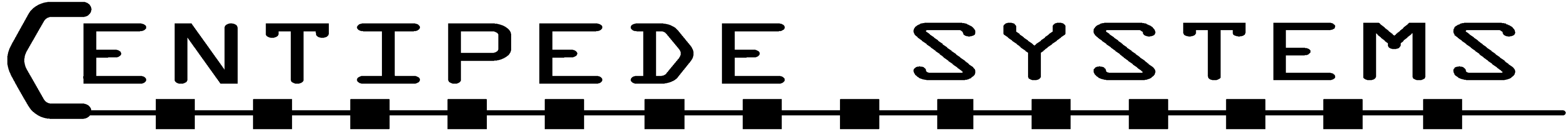We recently had an inquiry from a Centipede owner. He wanted to use a larger capacity SD card, and was unsure how to get the Centipede operating system use the space beyond the 8-gig of the one we supply.
As he discovered, simply copying the backup from his computer’s hard drive to the larger SD card did not do the trick. It would have been possible to use the Linux operating system to expand the SD card partition, but a much simpler solution is available.
We advised him to just download the latest SD image file from our web site and copy that to his new (larger) SD card. On the first boot using that larger SD card, the OS would “magically” expand the partitions to make use of whatever space was available.
The reason we make our image files this way, is that we want the downloads to be as small as possible, so even if you are going to use an 8-gig SD card, the file system will have to be expanded, since the download image is only a bit over 4-gig.