> How can I recover when my SD card is corrupted?
This condition is sometimes referred to a “bricking” your device. It is unlikely this will happen to you, but if it does, follow the steps below to recover. But first a few words of caution: While following these steps, it is likely that your Windows machine will suggest formatting your SD card. Make sure you cancel these suggestions. If you allow Windows to format your card, it will not work in the Centipede unless you repeat all the steps below.
1) Formatting the SD card. Depending on the type of corruption, you may have to format the SD card. You will most likely need to take this step if, at some point, you let Windows format it. Repeating myself, do not let Windows format your SD card, instead use the SD Memory Card Formatter, which can be downloaded here: SD Memory Card Formatter. Be sure to select the “Overwrite Format” option when formatting. This software is available free of charge at the link shown above. After you have formatted the card with SDFormatter, Windows is likely to offer to once again format the SD card you just formatted. Cancel this suggestion.
2) Once you have formatted the SD card, download the latest version of the Centipede, selecting the “img” file. The “img” files can be found on this page: Software Images
3) Now use the program Win32DiskImager to transfer the file downloaded in step 2 onto the SD card. Windows is likely to offer to format the SD card, possibly several times during this step. Cancel these suggestions.
4) Last step, install the SD card into the Centipede card slot. Make sure it is properly seated. The socket is spring loaded, so make sure you have it fully inserted in the deeper of the two positions. Now power up your Centipede to test for success. If you carefully followed all the steps, and the Centipede still does not work, it is possible you have a defective or incompatible SD card. In this FAQ, there is a link to a page which lists SD card which have been tested, and are expected to work. If all else fails, you can also obtain a new, fully programmed 8-gig replacement SD card from us, for a nominal fee.
> Are the estim channels electrically isolated from each other, and
> from the power ground? How is the isolation done?
The channel outputs are not electrically connected to each other
or to a “system” ground. Both the positive and negative wires are
isolated by channel. Each output comes from a transformer winding
(each channel has it’s own transformer) and then through a series
resistor. BTW, each output is a voltage limited, current source.
> It sounds like the waveform generation is not performed by the main
> processor (linux system), but rather by a separate micro controller.
> Is that correct? Does the waveform generator ensure that only one
> output is active at a time? Are there separate waveform generators
> for each output or board?
Correct, the waveforms are generated by microprocessors. There are
three microprocessors in the 416. One micro, controls the power and
battery charging, the other two generate waveforms (one for each
board). Each output can run or not, independent of what the other
outputs are doing. All can be on at once, or any combination. The
waveform on each output is also independent of the waveform choices on
other outputs. Lastly output signal levels are independent of each
other. Pods, also contain microprocessors.
> Similarly, is the viby pod electrically isolated from the other
> outputs?
Two kinds of vibrators are supported via pods. You can drive 3 volt DC
(battery power) vibrators (via the viby pod) or 120-AC vibrators (via
the regulator pod). The outputs from pods are completely isolated from
the main power box and from other pods.
On the regulator pod, the neutral and grounds are common-ed, but the
hot wires wires are separately controlled, but driven from a common
receptacle. All the AC wiring is optically coupled to prevent the AC
voltage from getting into any of the other circuitry.
> How do you process the audio files for estim? Do you convert the
> audio signal to a lower frequency?
Stereo Audio is processed as follows: The left and right channels are
first limited to 0-1 volt to prevent damage to the box. They are then
peak detected, converted to digital and distributed to the outputs.
Any eStim output can be set to be driven by either the right, left, or
center (left+right) signal. Each output can also have minimum and
maximum limit set and each has it’s own gain control. You can have
some outputs driven by audio, while others are driven by digital
waveforms at the same time.
> Can you connect the audio to a viby channel, and if so, how is the
> audio processed?
At present, only eStim outputs can be driven by audio, although adding
audio drive to other outputs is possible if there is sufficient interest in
doing so.
> It looks like there is only one audio output. So you cannot have
> different audio for the 4 estim outputs. Is that correct? Could you
> use a USB audio device to provide a different audio input to the 2nd
> set of two estim outputs?
The Audio-Input that drives the outputs is provided via a front panel
jack. The audio output jack (back panel) is not used to drive outputs
unless you use a cable to interconnect the output and input jacks. We
have future plans to convert to gStreamer support, that would allow
more audio files to be playing at the same time, we believe.
> I am concerned about the lack of manual level controls. It looks like
> to adjust a level I have to 1) move a slider in the UI, and then 2)
> click an apply button. It seems to me this two-stage approach would
> make it difficult to adjust levels to a comfortable level. Also,
> there are times when you want to turn down levels immediately! Is
> there any way to provide more immediate and quickly responding
> control?
Yes, we could add an option to make hitting the APPLY button optional.
In fact, you could make that change yourself if you know JavaScript.
We personally like the APPLY button, and recommend you try using the
system with that button, before making it no longer necessary. You can
also add external variable resistors if you have a setup requiring
them.
> I don’t see any mention of tri-phase connections (where two channels
> are used with a common return). Can the controller be used in a tri-
> phase manner? Do you provide any modes specific to this kind of use?
You can certainly connect outputs to use a common ground. We have not
yet found such a connection to be needed, but there is nothing in the
product that stops you from using it this way.
> I want to use a larger SD card. What cards are compatible with the
> Centipede 416 / Centipede 416-AC?
Start with this link which lists SD cards found to be compatible by third parties.
List of SD cards
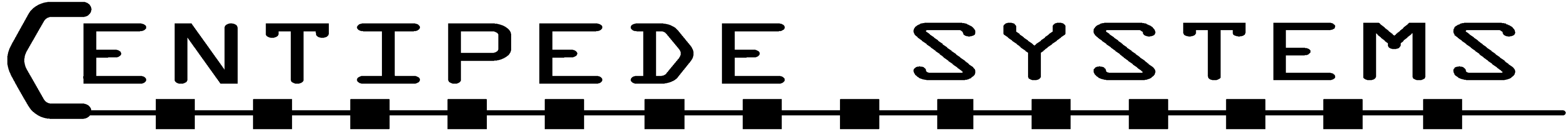
Is there a way to drive the “music” mode from audio playing on the PC with the 216? I’m wanting to run things like the estim teases from milovana.com, which need to use another program as the source to work properly.
On the 216, you can use either the Jukebox or the Sequencer to drive the music modes. If you want to use another program to play music and have it drive the MUSIC modes, you would need a Centipede 416 or 416-AC to do that.
I’m looking at the Centipede website and having trouble figuring out the estim capabilities.
I’m a very long-time et-312b owner and also have a BTStim.
I do like the way the BTStim plays mp3 files though I’m overall more comfortable with the et-312.
How would you compare the Centipede to the et-312?
Is it a true stereo-stim unit?
Will it run all of my .wav/.mp3 files? Does it process them like the et-312?
The learning curve seems a bit steep.
Thanks, for whatever info you can give me.
The audio processing on the Centipede is very similar to the ET-312, but the BTStim uses a very different method. Both the Centipede and the ET-312 are digital devices while the BTStim is an analog device.
If you only want to use audio files, the main advantages of the Centipede over the other two you mention, are that it provides more outputs and has built in remote control via tables or even over the global Internet.
The Centipede has a lot of features, and it would take time to learn all of them, but fortunately you only need to learn to use the features you plan to use.