INDEPENDENT REVIEW
This review is independent. I neither work for, nor am compensated in any way by, CurrentPleasures.com or Centipede Systems, their owners or employees, or agents or assigns.
None of the equipment used in this review was provided for free or in exchange for a review. I own all of the equipment and it was purchased at prices available to everyone.
PRODUCT: Centipede 416
I have the Centipede 416 with the built-in battery, running software version 1.31 on a 32GB SanDisk SDHC flash card. It arrives on an 8GB SD card which should be sufficient for everyone except people who want to store a large volume of music or video. Knowing I wanted to experiment with a large number of audio files, I flashed the software version 1.25 image to the larger card, booted it (Linux resizes the partition to utilize all of the available space), and updated the software to the latest version using the built-in updater. The only snag I encountered was I first tried a 64GB SDXC card from SanDisk. Some work and some don’t. The one I used worked fine, but required reinsertion each time I wanted to boot. I decided 32GB was more than sufficient since it consistently boots without hassle.
The Centipede 416, available from Current Pleasures and developed and produced by Centipede Systems, is a general purpose Raspberry Pi 3 B computer running Raspbian and open-source control code to provide a vastly expandable eStim power box capable of controlling far more than eStim accessories.
DIMENSIONS
Size: 2” x 6.5” x 9.5”
Weight: Between 2 and 3 pounds, depending on whether the external power supply is included in the weight.
POWER SUPPLY AND BATTERY
Power is supplied by a 120V switching power brick with a two-prong non-polarized power plug outputting 12V@5A to a NiMH battery. The power connection to the Centipede 416 is a two-conductor barrel plug. I am told by the developer that optoelectronics assure isolation of the eStim outputs from the AC mains power inputs. I have not disassembled the unit to confirm this. There is no external indicator that the battery is charging, but looking inside the case through the vents on the top reveals an indicator that is illuminated when charging. The Centipede 416 utilizes intelligent charging, so it is better for it to remain plugged in all of the time. Due to the battery technology used, which provides incredible energy density for the size, the Centipede 416 should not be left fully or even mostly discharged for more than a few days. Ideally, it should be topped off monthly if not left on the power supply.
Note: The Centipede 416 will power itself down before the battery is fully depleted to protect the battery. Battery state icons will indicate when this is approaching necessary, but I like my custom set better.
APPEARANCE AND DURABILITY
The case is quite sturdy. I have not dropped it, and I do not plan on doing so. However, it does not flex when being carried, and it does not rattle. I expected a less durable case based on the product photos, but I was very pleasantly surprised with how well the case has withstood extensive handling during my enthusiastic experiments, transportation to multiple locations in a backpack, my large rolling electrical equipment case, and being tossed about a bit on padded surfaces next to experimental subjects. The controls, indicators, inputs, and outputs are all affixed solidly and show great care in assembly. I expected to be put off by the off-white case since the only electronics I tend to tolerate in white are my Apple AirPods and a few kitchen appliances, but it took about 10.3 seconds for me to decide the Centipede 416 looks just fine in white…kind of like the awesome technology we all expected spaceships to have if we grew up before 1990.
Caution: It is possible to damage the power supply input and the SDHC card/reader if you are careless with the case while they are plugged in. Anything plugged into either extends beyond the edges of the case. Likewise the USB port if anything is plugged into it.
PHYSICAL CONNECTIONS
FRONT (left to right):
- Power Button (momentary) (under the LED)
- Audio Input (3.5mm)
- Contact Circuit Input (3.5mm)
- Expansion Pod Connector
- 4x 3.5mm eStim Outputs (under a status indicator LED for each)
BACK (left to right, facing the back):
- Ethernet Port
- SD Card Slot (under the Ethernet port)
- USB Port
- HDMI Port
- Audio Out (3.5mm)
- Power Input
POWER ON/OFF
The system is powered on by pressing the momentary power button for about two seconds until the power LED turns green. As the system boots, it will begin a rapid alternating green/yellow just as one would expect to see in a data transmission LED. Between 20 and 30 seconds after pressing the button, the wifi hotspot should be visible to your network devices. This may seem slow if you are used to instant on devices, but remember: this device is a Linux computer. You won’t even notice the time if you initiate power on and then begin laying out wires and accessories. Shutdown is equally easy. Press the button until the power status light turns solid green and within twenty seconds, it should turn off. The curious or the technically inclined can see what is happening during boot by connecting an HDMI monitor to the HDMI port.
Should you find yourself playing about inside the shell and issue the nearly irresistible command sudo shutdown now, you will find that your command is executed, but the power light will not go off for quite some time after turning solid green. Under such circumstances, or any other circumstances in which the unit becomes unresponsive, press and hold the power button for at least ten seconds. It should force a shutdown once you release the button.
NETWORK CONNECTIONS
Network connectivity is achieved easily by both wifi and Ethernet. Port forwarding of the Ethernet IP address will enable remote control of the Centipede 416 from anywhere in the world. User logins are configurable both by role and by named user, with admin, controller, and observer roles available. These are described in detail in the PDF user manual, but they do exactly what they sound like they do. It is worth noting that multiple browser tabs can be open and connected simultaneously, and each will utilize a continuously open web socket to the Centipede 416, enabling multiple control screens or multiple sequences to be used simultaneously, as well as maintaining one tab open to the Jukebox controller while another remains pointed to the output control interface.
CONTROLS
Control connection to the Centipede 416 is via web browser pointed to the appropriate address after connecting to the Centipede’s wifi, or via Ethernet connection. Status updates are provided via the browser-based control interface utilizing a continuously open web socket. Refer to the multiple browser tab notes above under “Network Connections.” The settings and output controls for the Centipede 416, as well as the controls for uploading and managing music files and sequence files, are all performed through the web interface. An example of the output display with my customized colors and top row icons can be seen on my profile. Rather than describe the output display, I’ll let the photo do it. But I will point out a few things not obvious in the photo: 1) the green “1” and “2” circles are status indicators for the contact inputs, 2) the white columns below the circles are level indicators for the output levels, 3) on the configuration displayed, the “APPLY” button would turn yellow (orange with my colors) to indicate confirmation is required to apply the settings change, and 4) the “Centipede 416” is blue to indicate an active connection to the unit (it would be grey if the connection had been lost).. One of the great additions in software version 1.31 is that clicking on the setting numbers will change the sliders to Up/Down buttons which do not require additional confirmation to apply. Also, clicking on the “Centipede 416” at the top will open a sequencer control panel on the same screen that slides down everything displayed in my photo and sits the new controls on top. The system is very responsive to controls and control status updates are fast.
An SSH connection is available to anyone who wishes to use it, although safely messing around inside the Linux OS requires a basic understanding of how to navigate within a Linux environment and how not to screw up. But, if all else fails, just flash a new image to the SD card and start over.
WAVEFORMS AND CONTACTS
There are 7 built-in waveforms, which I describe more as patterns.
- Basic: Typical “continuous” output, with a system-specific variation introduced around a central setting to avoid habituation
- Sweep: Smoothly varies the output up and down between two configurable levels at a configurable speed
- Stroke: Alternates power on and power off for the specified number of seconds at the selected level
- Ramp: Smoothly increases power to the set level, then drops back to the minimum level, and repeats
- Steps: Like ramp, but increases in increments rather than smoothly
- Random: Varies the level for a duration selected by the user
- Annoy: Varies the on time between min and max values selected by the user, at a set level
In addition to these waveforms, the system will respond to whether contacts (buttons, magnetic switches, optoelectronic sensors, etc.) are open or closed. The selections for this are:
- Basic-1: The state of contact 1 determines the result
- Basic-2: The state of contact 2 determines the result
- Basic-12: The state of either contact determines the result
- Endure-1: The ON state of C1 causes the output to increase from min to max if the contacts become active or remain active
- Endure-2: Same as Endure-1 but for C2
- Endure-12: Same as Endure-1 but checks for either C1 or C2 to be active
- Cycles-1: Utilizes a switch, such as a magnetic switch or an optical switch to turn on the output if cycles fall below the specified cycles per minute
- Cycles-2: Same as Cycles-1 but for C2
- Cycles-3: Same as Cycles-1 but for C1 or C2
SEQUENCES
The sequencer in the Centipede 416 parses plaintext script files using Centipede-specific scripting language to control every aspect of the system’s output, including outputs on/off, level, timing, waits, conditional processing, and audio output. The system’s ability to provide an endless variation in output is strongly supported via this feature, although the output variations remain vast even without using the sequencer. Scripts can be written to support automated variations in output, predicaments, stim games, locking and unlocking signal-controlled or relay-controlled devices, and a number of more complicated implementations described in the user manual. The scripting language is easy to learn and easy to use, examples are provided with the system and can be downloaded from the Centipede website for free. A guide to scripting has also been written and is available from the website.
SPEECH AND AUDIO OUTPUT
The two supplied voices are in the neighborhood of “okay.” I find the female voice more pleasant and the male voice more understandable. After having more opinions than mine applied to this, I believe it to be a function of how well your ears work. Since I cannot hear certain frequencies well, I suspect that impacts my experience. However, since I usually know what I want it to say, and I have preferred voices on my MacBook Pro, I have created a number of MP3 files with the speech I want. Getting the Centipede 416 to say what you want is as simple as issuing the SPEECH command in the sequencer and specifying the words, although some creative use of letter combinations is required to get pronunciation right. In the case of my speech MP3 files, it’s a simple matter of uploading them to the Centipede 416 and using the Jukebox commands to play the files. In such a case, some WAIT commands are required if you are going to issue multiple such commands in rapid succession, or each successive one will halt the previous one.
The built-in jukebox will play MP3 files without DRM, and output them to the 3.5mm audio out or to the USB audio adapter. I have found that MP4 files will hang the jukebox. Playlists can be created but not deleted from the browser. Playlists can be deleted from the music folder via SSH, although I suspect this may ultimately clutter the database. Files can be uploaded and deleted from the browser interface. There is no internal connection between the jukebox and the music input for eStim, so you will need to connect a stereo cable from the audio out on the back to the audio in on the front. A stereo splitter will enable a speaker to be connected simultaneously.
EXPANDABILITY
This system is expandable to 31 outputs, comprised of the following:
- Onboard audio output
- 4x onboard 3.5mm eStim outputs with green/yellow/red output level LEDs
- Dual-channel 3.5mm eStim expansion Pod
- Dual-channel vibrator driver Pod (3VDC)
- Dual-channel relay driver expansion Pod
- Dual-channel Regulator expansion Pod (120VAC)
WISH LIST
The Centipede 416 both comes with plenty, and because of its expandability, is fertile ground for imagining both easy and complex new features. Here, in no particular order, are some of my wish list items:
- Power LED flickers when booting, solid green when wifi is broadcasting, and yellow when shutting down
- Incorporation of my customized battery and control graphics*
- Bluetooth audio input
- Onboard editing of sequences rather than solely through uploads or SSH
- Ability to delete playlists other than by editing the music folder via SSH
- Admin panel options to increase the maximum output of the built-in eStim channels
- Controls for the Jukebox from the main controls screen like the controls for the Sequencer
- Background and control color selections from the Admin Screen
- Relocation of all color selections to a CSS file or fileset
- Three external contact plugs, or a Pod with a bank of six or eight
- A photo-receptor Pod
- A gyroscope or inclinometer Pod
- Incorporation of my Safe Gesture Sequence into the software distribution
- Battery status and ALL STOP on all screens
- Ability to edit sequences via the browser interface
- If anyone wants these graphics, let me know and I will make them available. Using them will require some edits via SSH to the control interface. I intentionally named them differently from the system graphics files. One reason is the backgrounds are transparent so the files are PNGs, which will more readily support different background colors. I have not yet written a script to make all of the edits automatically.
ORDERING
Ordering is incredibly easy. Go to Current Pleasures, select the Centipede 416 and any accessories you want, and order. I had mine within a few days of ordering, and the order status system provides useful updates about order placement, preparation for shipping, shipping, and estimated arrival. I also use Arrive to track packages, and I was pleased with the congruence of the statuses.
Note: The Centipede 416 uses 3.5mm output connections. It does not ship with adapters or wires, except for the Y-splitter for the Contact jack. If you do not have 3.5mm TENS leads, you will need to order 3.5mm-to-whatever-you-use adapters, or 3.5mm blanks that can be crimped to whatever you want, or 3.5mm lead wires. Buy them from Current Pleasures. It does not matter that they might cost slightly less on Amazon. Current Pleasures provides loyalty benefits for purchases that you don’t even have to track or decide to use. They are automatically applied on future purchases.
Note 2: Do not use a discount code when ordering the Centipede 416 or Centipede-branded accessories. The order will be canceled. Centipede Systems does not, at the time of the review, allow discount codes to be used on purchases of their products.
CUSTOMER SERVICE
Current Pleasures customer service is exceptional. They are very responsive, very friendly, and go out of their way to help.
DEVELOPER RESPONSIVENESS
The developer is very responsive to questions, suggestions, and discussions about system capability and features, as well as to questions related to troubleshooting. The only problem I’ve had was the one described above with the 64GB SDXC card, and both Current Pleasures and the developer provided very timely and helpful recommendations.
Recommendations
- TENS Players: BUY
- NMES Players: TRY / NO NMES TRIGGER FREQUENCY
- IFC Players: NO IFC FUNCTIONS
- eStim Sensualists: BUY
- eStim Sadists: BUY
- Audio Stim Players: TRY FIRST
I recommend audio stim players try first, if possible, because the Centipede 416’s interpretation of audio input is different from dedicated stereo stim devices’ interpretation. The Centipede 416 will vary the intensity of outputs being driven by music or audio, but not the pulse width or pulse frequency. An easy way to gauge the results of a given file is to watch it in any software or hardware with level meters. The results will not correspond directly because they are gain-dependent, but the relationship of the changes will correlate. An alternative method that I use is to set the outputs on about 275 so I can use almost the full range of the level meter in the Centipede 416 and to watch the status LED of the same output before I connect it to anyone but myself.
Please note, I do NOT recommend most people try this on themselves with the output set to 275.
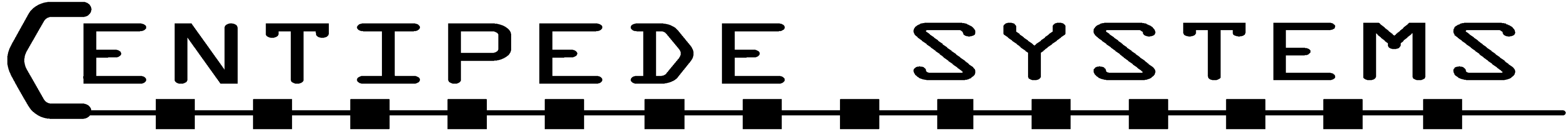
I really can confirm the product review. And as an eStim Sensualist and Sadist I also agree to buy it. In a posting on the forum I described a way how to use Audio in two different ways.
Just one question: I remember I read about the possibility to change the maximum output of the built-in eStim channels. And also in this review there is the wish to have this configurable on the UI. I just cannot find the chapter or location where the proceeding is described. I have to open the case, is it?
The eStim pods can be changed in the field. There are three settings. “Normal” which is the factory default. “High” which doubles the power of an output, and “Extern” which completely removes the current limiting resistor from the circuit, so you can add your own externally. This latter setting is useful when a variable resistor is desired, for example.
The power boxes can only be changed either at time of order or by returning the device to the factory. We do NOT recommend this change, as we feel the power output is more than adequate as shipped.